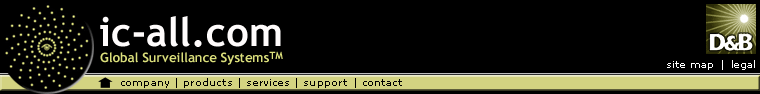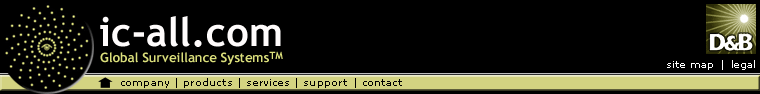| GlobalEye™
DVR Frequently Asked Questions (FAQ) Please call your Authorized Dealer regarding any additional questions not answered below.
1.
Can I adjust each camera's recording frame rate individually?
Yes.
There are three options available: Smart, High, and Low.
Smart: When the Smart Recording Option is selected, the system will
distribute as many frame rates as possible to the camera where motion
occurs. This allows you to maximize the quality of the recorded event
without wasting critical system resources on a camera that may not need
them at all times.
High: System will distribute a high percentage of frames (not a definite
frame number) to the selected camera while the other cameras will share
the rest of the frame rates. Assuming that all cameras are in action,
selecting "High" ensures this critical camera always receives
a higher frame rate than the rest of the cameras.
Low: System will distribute a low percentage of frame rates to the selected
camera. Assuming that all cameras are in action, certain cameras are
of lesser importance. System can be set "Low" in order to
allow the frame rates to go to the more important cameras.
Frame
Rate Setup: Allows you to limit a camera’s maximum recording
frame rate. If the value you specify is 10, this means this camera will
not exceed 10 frames/second. This setting will take effect in all recording
modes including Smart, High and Low.
2.
Am I able to receive multiple alerts when an alarm is triggered?
Yes.
The
HotLine Notice Interval allows you to specify the time interval between
each notification. For example, if the interval time you specified is
5 minutes, then the system will call your phone/pager every 5 minutes
if motion still persists. Once motion is no longer detected, the system
will stop calling.
3.
Can I control the motion detection settings?
Yes.
The
"Motion Sensitivity" sets up a threshold for motion detection.
You may choose a sensitivity level between 1 and 10. The higher the
value, the more sensitive the system is to the motion. Movement will
be recorded when the motion exceeds the value you have selected.
4.
Is the DVR password protected on multiple levels?
Yes.
Four
levels are available: Supervisor, PowerUser, User and Guest.
The
Password Setup function allows you to define a user profile for each
MultiCam DVR user. A user’s profile determines which functions
this user is allowed to access. Only the Supervisor level users can
access the Password Setup function.
You
can select an authorization level for each user. Each of seven category
will have a list of functions to which you can grant or deny access.
Supervisor will have access to all the MultiCam DVR functions while
PowerUser and User will be restricted to only some of the functions.
You can specify which functions to grant or deny for the PowerUser and
User. Guest level user is allowed to view video only and is restricted
from all other MultiCam DVR functions.
|